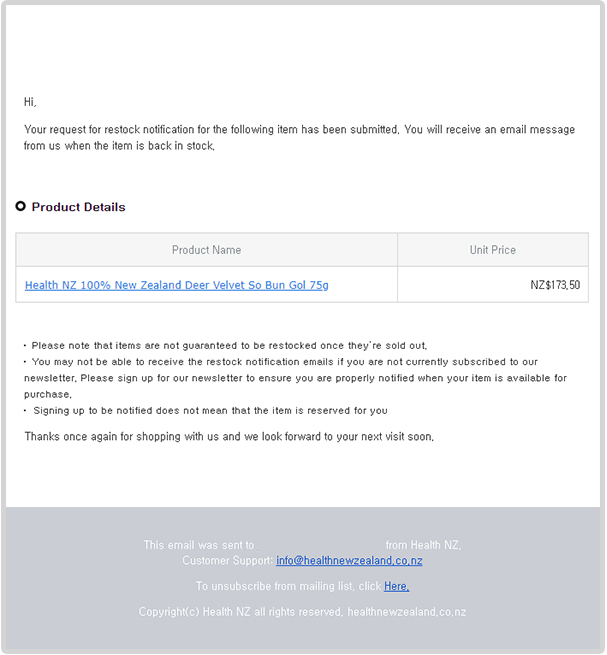If you want to be notified when it is restocked among items that are not in stock on the website, please apply according to the method below.
1. Login to your account

2. Find the product you want to be notified of and click the button next to the price
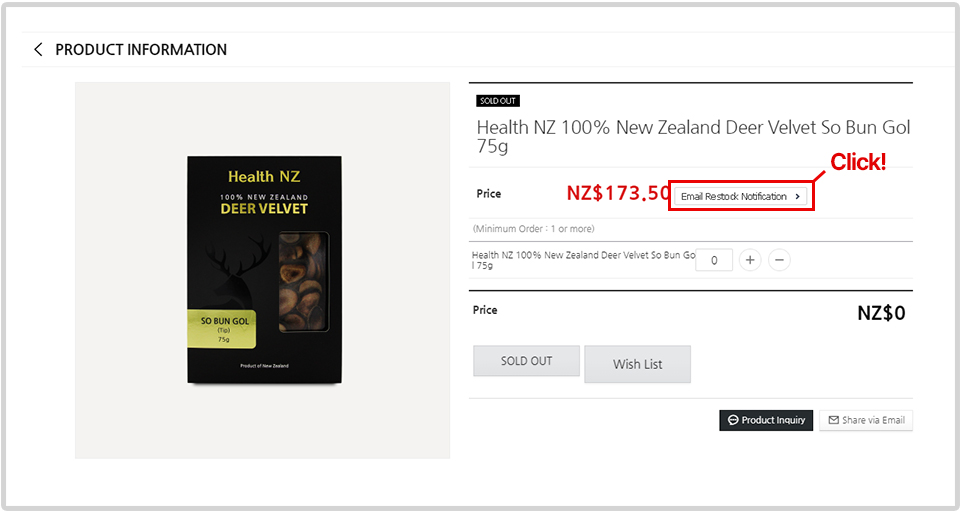
3. Based on the membership information you created when you signed up, you will see an email to be filled automatically. If you want to be notified by another email, please change it and press the Submit button below.
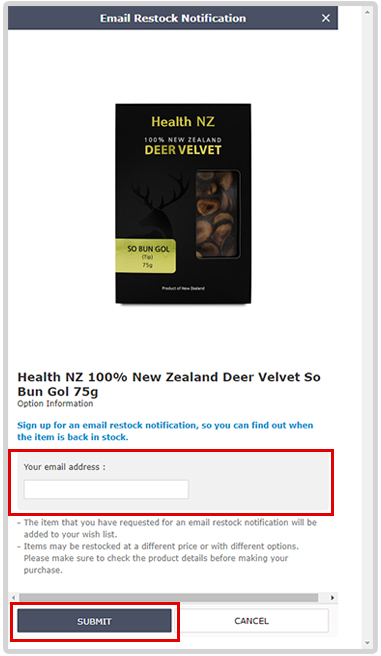
4. After you submit for a restocking notification, you will receive a confirmation mail that it has been applied.